
Tips:
1) The upgraded version of the U96 model now supports 180W power with a maximum voltage of 32V and a maximum current of 6.5A. The upgraded USB port is OPPO’s 5P high-current port, but some Huawei chargers are 4P ports. If you find contact If it is not good enough, the current is low or no power is supplied. At this time, please try to pull out a short section for better contact and compatibility;
2) In addition, the button operation logic is optimized this time: Click the button to switch the interface cyclically; quickly double-click to clear the capacity, three-click to clear the battery, four-click to clear the time, and long press the button to clear all accumulated data ; Long press on the AAA interface is the screen flip; when you see the model is U96, please follow this instruction to operate the keys, thank you(2020.12.20)






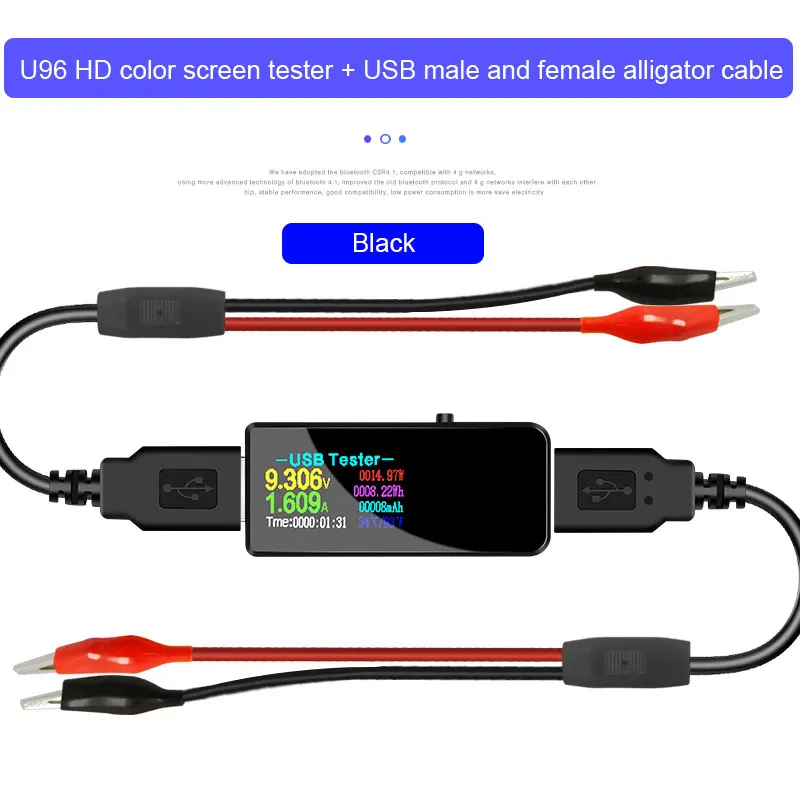
U96 key button operation instructions:
1. Short Press key button to switch screen
2. Long press key button the screen to flip
3. Quickly double-click key button the power Wh to clear zero
4. Fast three-click capacity mAH to clear zero
5. Fast four-click time to clear zero







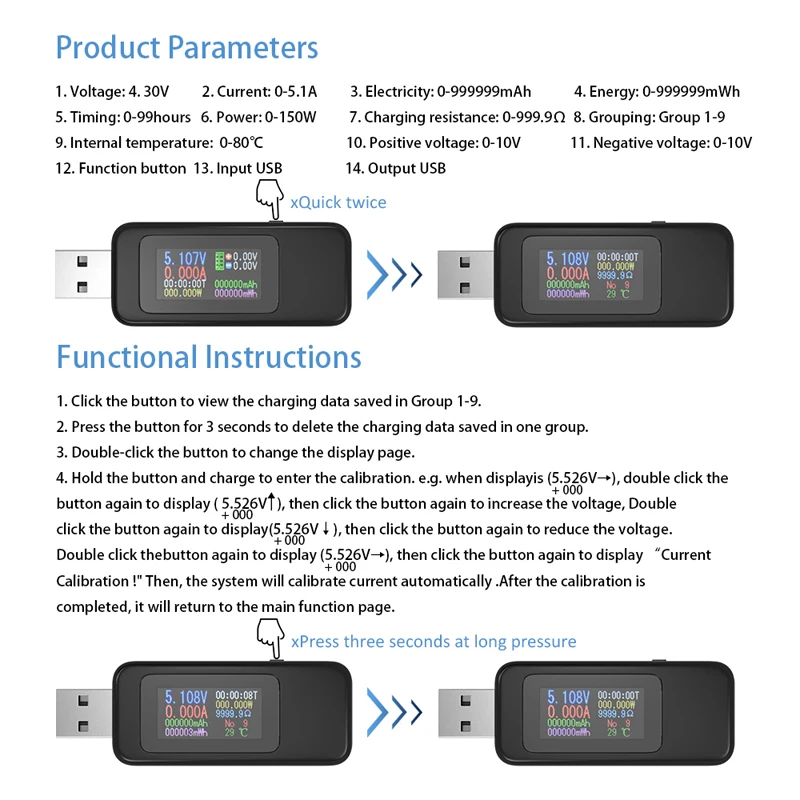
Product introduction:
12 in 1 measurement: voltage, current, power, battery capacity, impedance, parameters such as temperature, energy and time,etc. Manganin material: fast charging



Blue Shell Black Screen Backlight USB tester

Transparent Shell Black Screen Backlight USB tester
Technical parameters:
Voltage measuring range: 3.60V ~ 32.5 V Resolution precision: 0.01 V
Current measuring range: 0.00A ~ 5.00 A Resolution precision: 0.01 A
Power cumulative range: 0 ~ 999999 WH Resolution precision: 0.001 Wh
Capacity range :0 ~ 999999 mAHResolution precision: 0.001 Ah
Temperature:0℃~ + 80 ℃Resolution precision:1℃
D+Voltage:0.000V ~ 2.999 VResolution precision: 0.001 V
D-Voltage:0.000V ~ 2.999 VResolution precision: 0.001 V
Load impedance: 0~ 999 ohmResolution precision:1 ohm
Power metering range: 0 ~ 299.999 W Resolution precision: 0.001 W
Timing maximum time: 999 H 59 M 59 S Resolution precision: 1 S
Time to refresh: > 500 ms/time > 500 ms/times
Measurement rate: 0.5 times/s
Use large equipment of the same metal manganese bronze sampling resistor
(1.0 mm diameter metal manganese bronze material 0.5W, the time will be calculated!
Important Tips:
1)Backlit the default value is 10 seconds automatically shut down, if you need to close a backlight or normally open backlighting, please in double-click backlit screen button or click the button to adjust, thank you!
2)When the ambient temperature changes or the outside heat conduction to tester causes the current to not return to zero and the display shows 0.01A or 0.02A or otherwise,PleaseHold on the key buttion then insert to USB Charger It can make the current temperature of the ambient current zero calibration,After the zero can more accurate measurements.And when in Zero calibration,the output can not have any load current consumption, so usb tester display 0.00A
More introduction:

--- Variety of applications ---

--- Measuring interface more ---
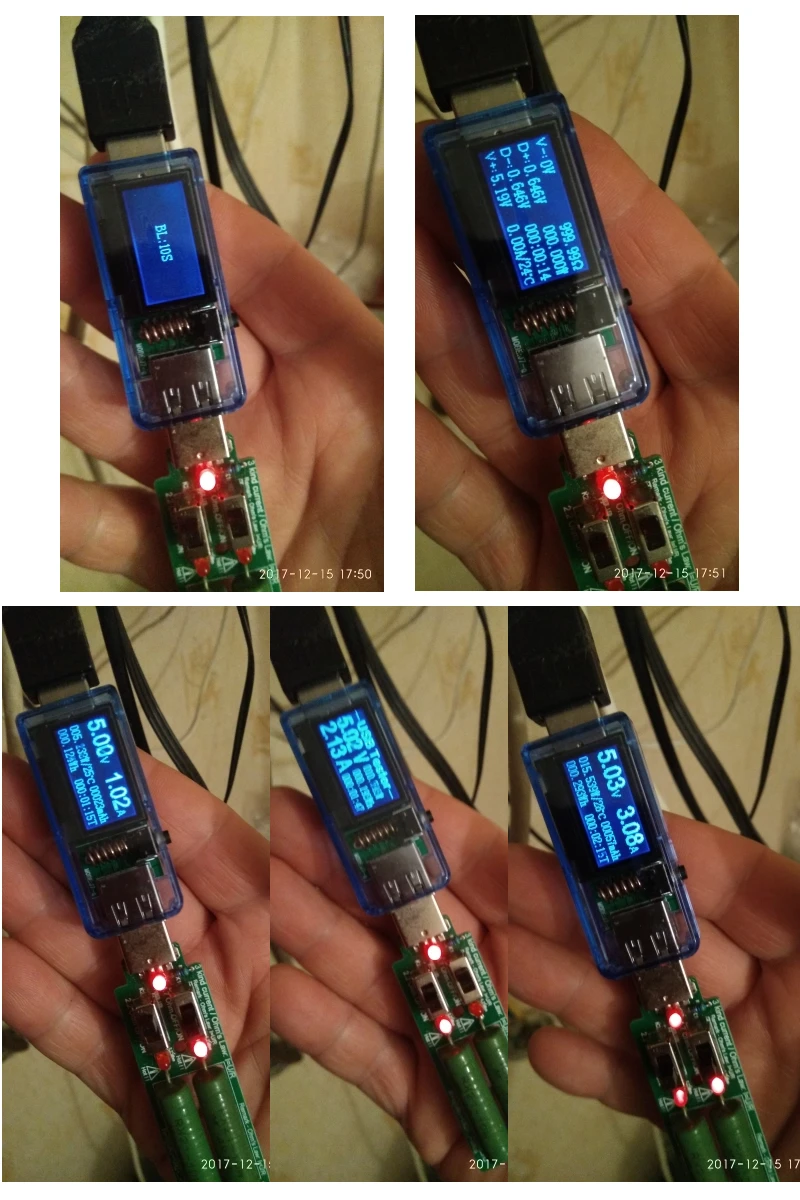
Important Tips:
1. Products Shell Color:Transparent or Blue Color Optional
2. LCD Screen Backlight:White/Blue/Black/Orange 4 kind of Backlit Optional
3.Backlight default time is 10S time, through the key button, switch to the BL interface: 10S time interface, double-click or three-click to increase(+) time or decrease(-) time the backlight time ,and the same time backlight switch "BL: OFF(time) ~BL: ON(time)1S ~ 59S range" Increase(+) or three-Click(-) after the reduction, then long press key is a continuous increase in the reduction.To meet the individual needs of users.

BL: 10S→USB tester default backlight time is 10S, 10S automatically turn off screen brightness
BL: ON→USB tester backlight is on, always on
BL: OFF→USB tester backlight is off, there is no backlight
4.When the power is > 0.5W, the time will be calculated!
--- Voltage calibration software technology ---
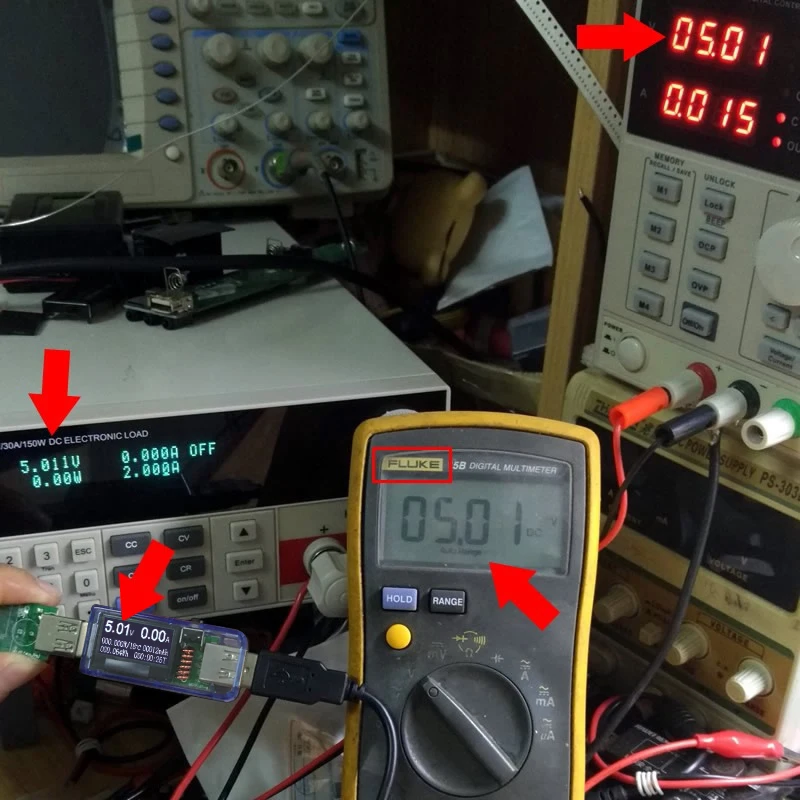
--- Current software calibration technology ---

--- Minimal power consumption ~1mA ---
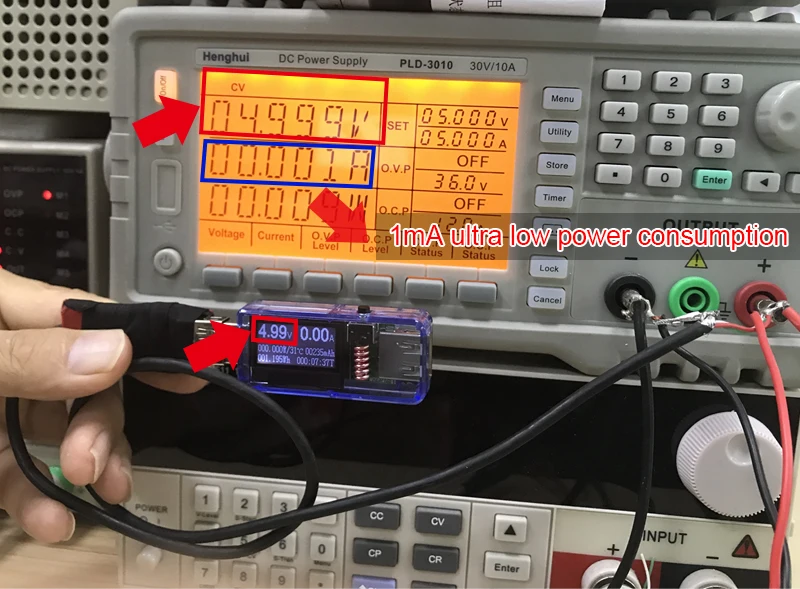
--- Fixed load measurement ---
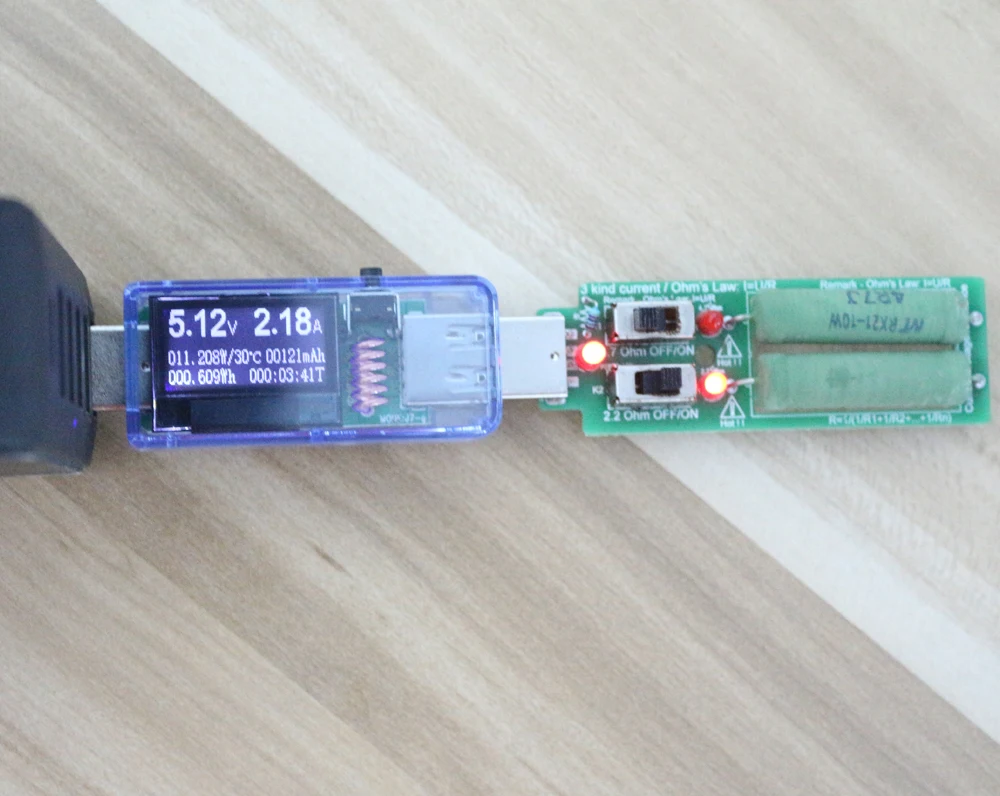
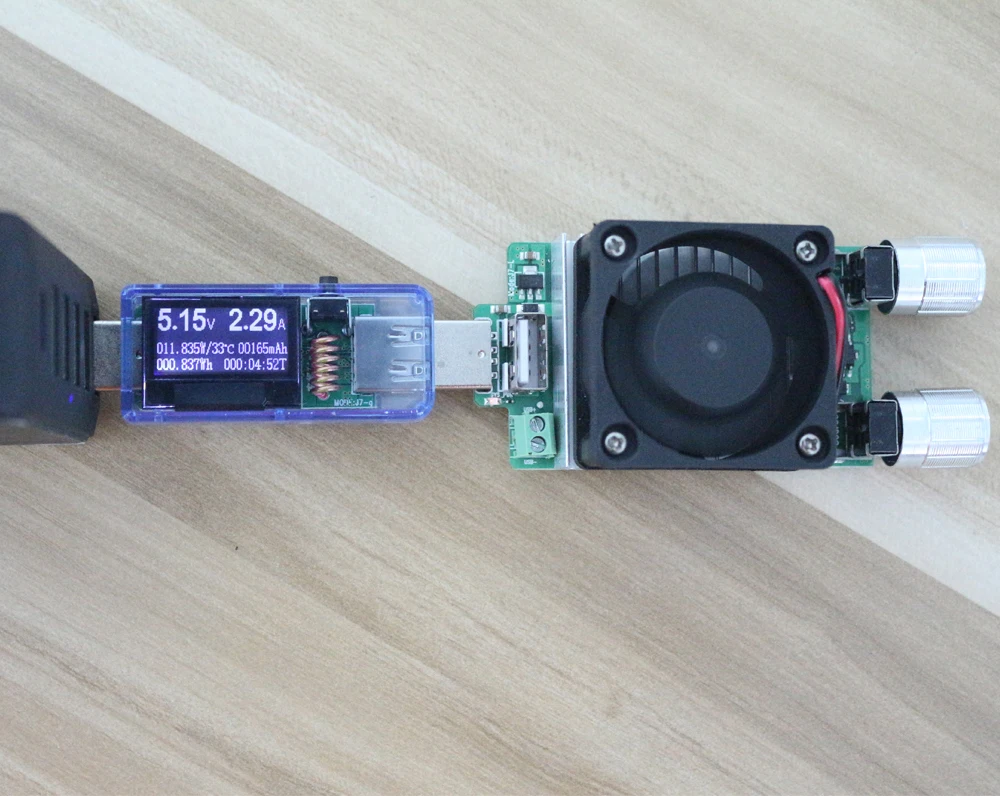
--- Charging for mobile power measuremen t---









User Application cases:
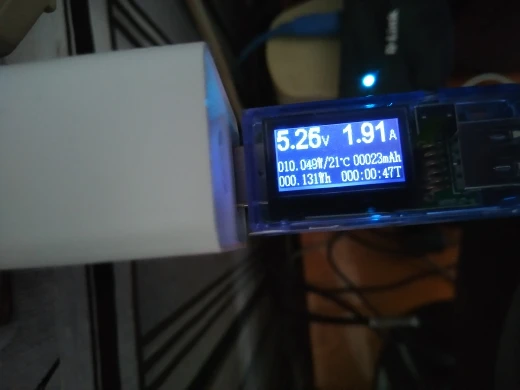



--- Measuring interface more ---
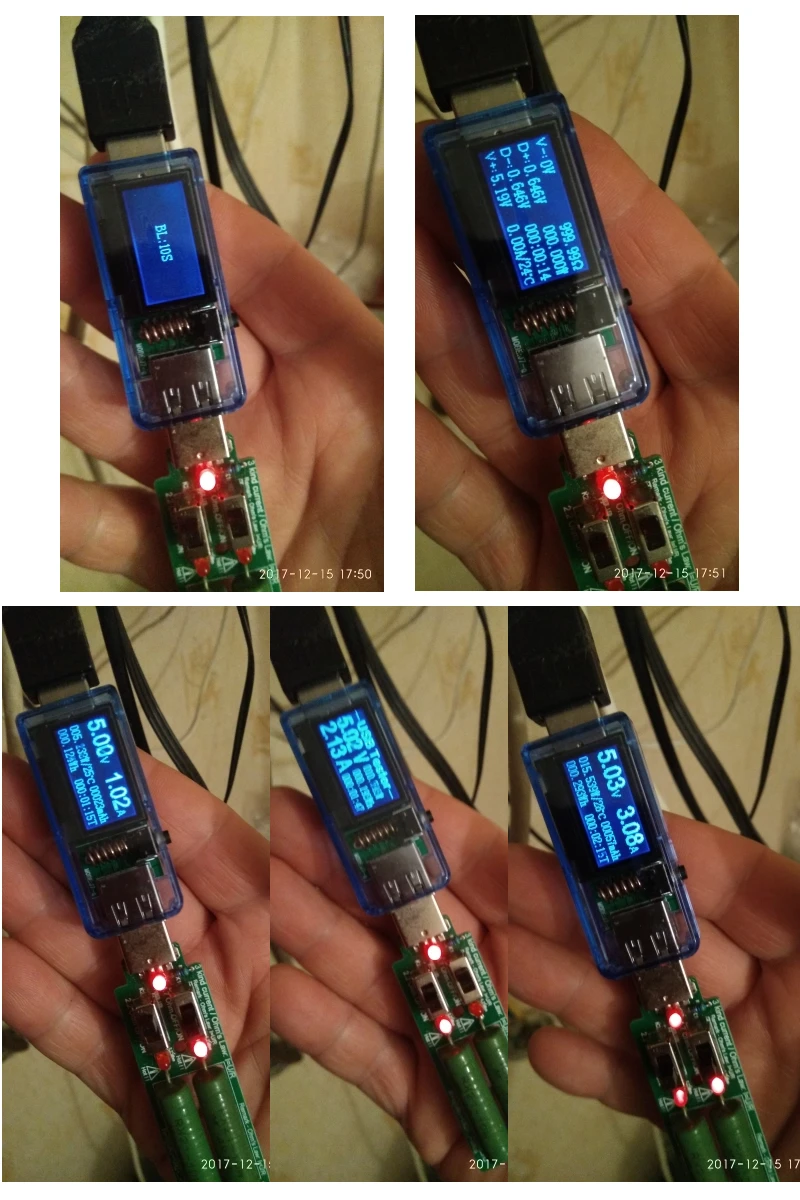
--- Measuring interface more ---

FAQ
1. Why does the USB tester show 0.01A or other current when the load is not connected?
A: 1. This situation shows that the 0.01A temperature drift may be caused by the temperature drift current, make sure the USB tester is not connected to any load, and then press the button in the main interface 7 times, you can calibrate the current 0.00A!
2. Why does the USB tester show 0.01A or other current when connected to a load?
A: 1. Our USB test instrument using software calibration technology, in the case of no power, press and hold the USB tester's key, insert the USB charger, enter the USB tester background, shows 0.00A, long press the key , The screen appears "RESET" to restore the factory settings!
3. How to set the backlight?
A: The general factory settings, set the backlight is turned on is 10s Time, please click the button to switch to the BL: ON interface, press the button for three click consecutive strikes (-) or double-click (+) to set the backlight, there are three modes to choose from, you can set the BL : ON (backlight open), BL: OFF (backlight off), BL: 1S-59S (set the 1S-59S automatically turn off the backlight time)
BL: 10S USB tester default backlight time is 10S, 10S automatically turn off screen brightness
BL: ON USB tester backlight is on, always on
BL: OFF USB tester backlight is off, there is no backlight





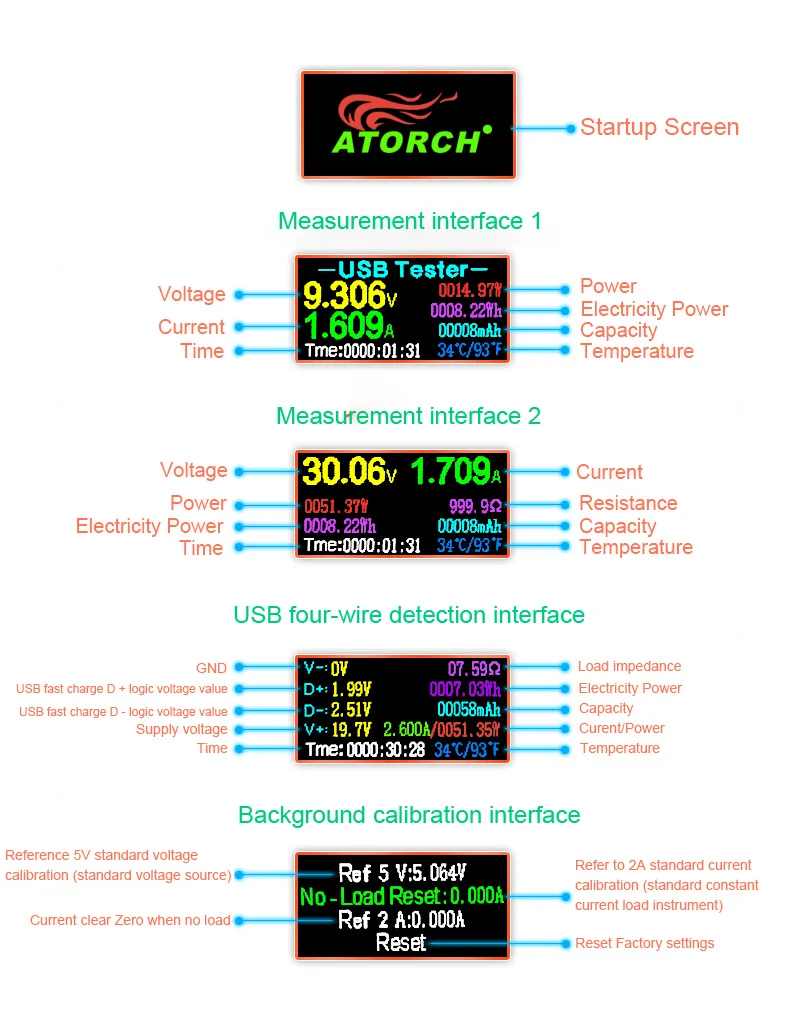
U96 key button operation instructions:
1. Short Press key button to switch screen
2. Long press key button the screen to flip
3. Quickly double-click key button the power Wh to clear zero
4. Fast three-click capacity mAH to clear zero
5. Fast four-click time to clear zero
Product introduction:
12 in 1 measurement: voltage, current, power, battery capacity, impedance, parameters such as temperature, energy and time,etc. Manganin material: fast charging



Blue Shell Black Screen Backlight USB tester

Transparent Shell Black Screen Backlight USB tester

Technical parameters:
Voltage measuring range: 3.60V ~ 32.5 V Resolution precision: 0.01 V
Current measuring range: 0.00A ~ 5.00 A Resolution precision: 0.01 A
Power cumulative range: 0 ~ 999999 WH Resolution precision: 0.001 Wh
Capacity range : 0 ~ 999999 mAH Resolution precision: 0.001 Ah
Temperature:0 ℃ ~ + 80 ℃ Resolution precision:1 ℃
D+ Voltage : 0.000V ~ 2.999 V Resolution precision: 0.001 V
D- Voltage : 0.000V ~ 2.999 V Resolution precision: 0.001 V
Load impedance: 0 ~ 999 ohm Resolution precision: 1 ohm
Power metering range: 0 ~ 299.999 W Resolution precision: 0.001 W
Timing maximum time: 999 H 59 M 59 S Resolution precision: 1 S
Time to refresh: > 500 ms/time > 500 ms/times
Measurement rate: 0.5 times/s
Use large equipment of the same metal manganese bronze sampling resistor
(1.0 mm diameter metal manganese bronze material 0.5W, the time will be calculated!
Important Tips:
1)Backlit the default value is 10 seconds automatically shut down, if you need to close a backlight or normally open backlighting, please in double-click backlit screen button or click the button to adjust, thank you!
2)When the ambient temperature changes or the outside heat conduction to tester causes the current to not return to zero and the display shows 0.01A or 0.02A or otherwise,Please Hold on the key buttion then insert to USB Charger It can make the current temperature of the ambient current zero calibration,After the zero can more accurate measurements.And when in Zero calibration,the output can not have any load current consumption, so usb tester display 0.00A
More introduction:

--- Variety of applications ---

--- Measuring interface more ---
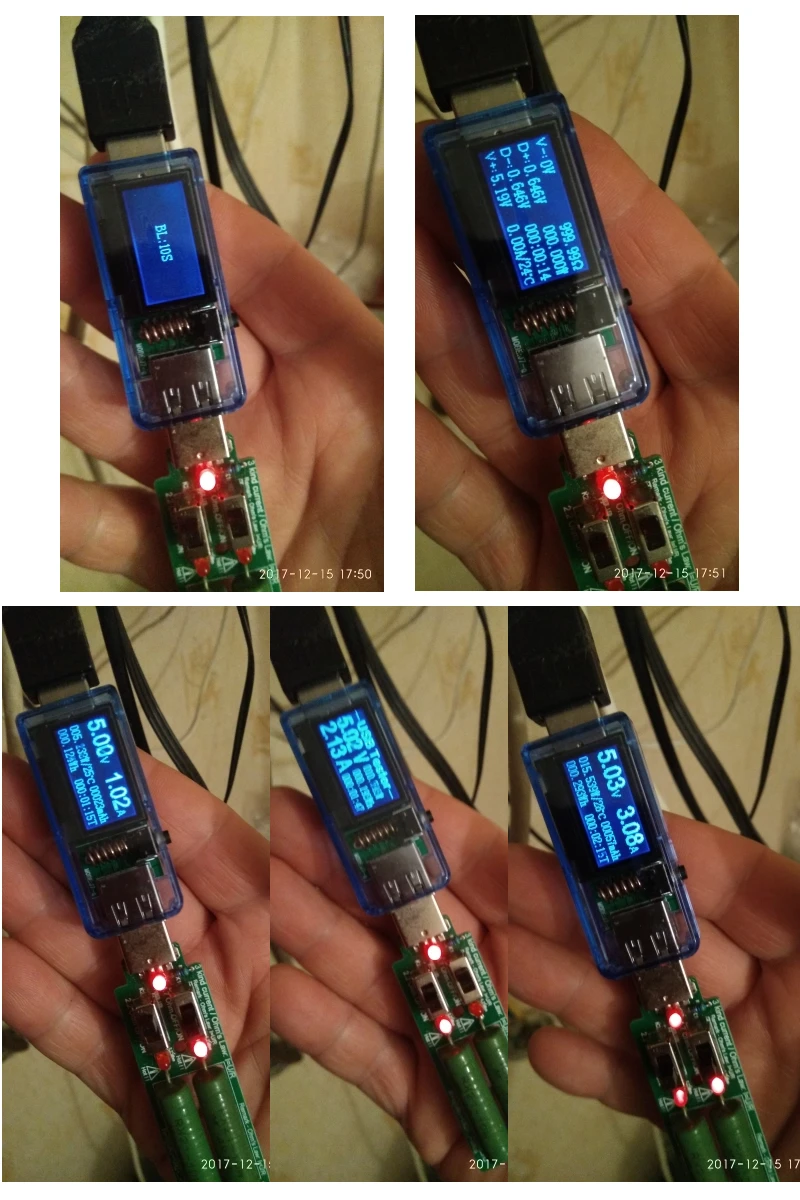
Important Tips:
1. Products Shell Color:Transparent or Blue Color Optional
2. LCD Screen Backlight:White/Blue/Black/Orange 4 kind of Backlit Optional
3. Backlight default time is 10S time, through the key button, switch to the BL interface: 10S time interface, double-click or three-click to increase(+) time or decrease(-) time the backlight time ,and the same time backlight switch "BL: OFF(time) ~BL: ON(time)1S ~ 59S range" Increase(+) or three-Click(-) after the reduction, then long press key is a continuous increase in the reduction.To meet the individual needs of users.

BL: 10S→ USB tester default backlight time is 10S, 10S automatically turn off screen brightness
BL: ON→USB tester backlight is on, always on
BL: OFF→USB tester backlight is off, there is no backlight
4.When the power is > 0.5W, the time will be calculated!
--- Voltage calibration software technology ---
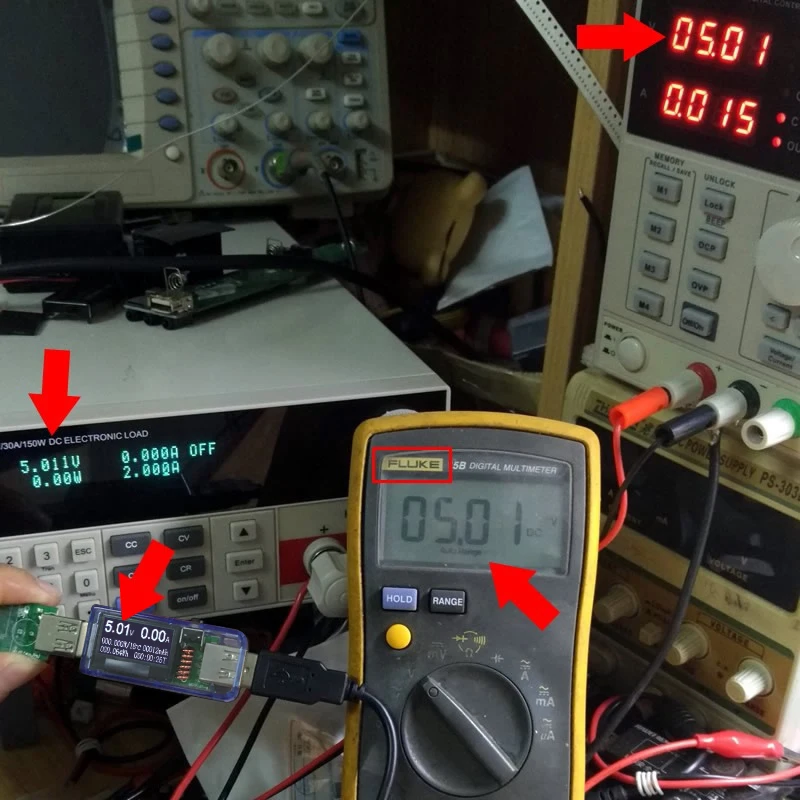
--- Current software calibration technology ---

--- Minimal power consumption ~1mA ---
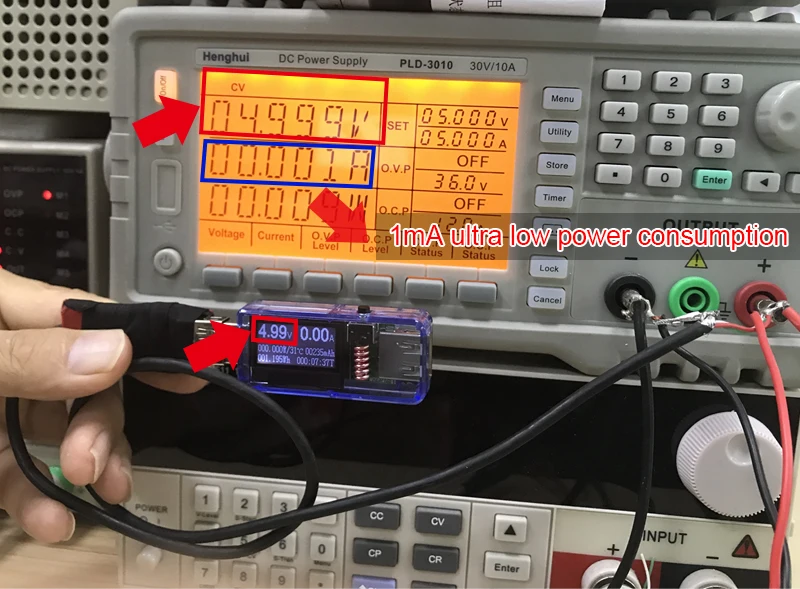
--- Fixed load measurement ---
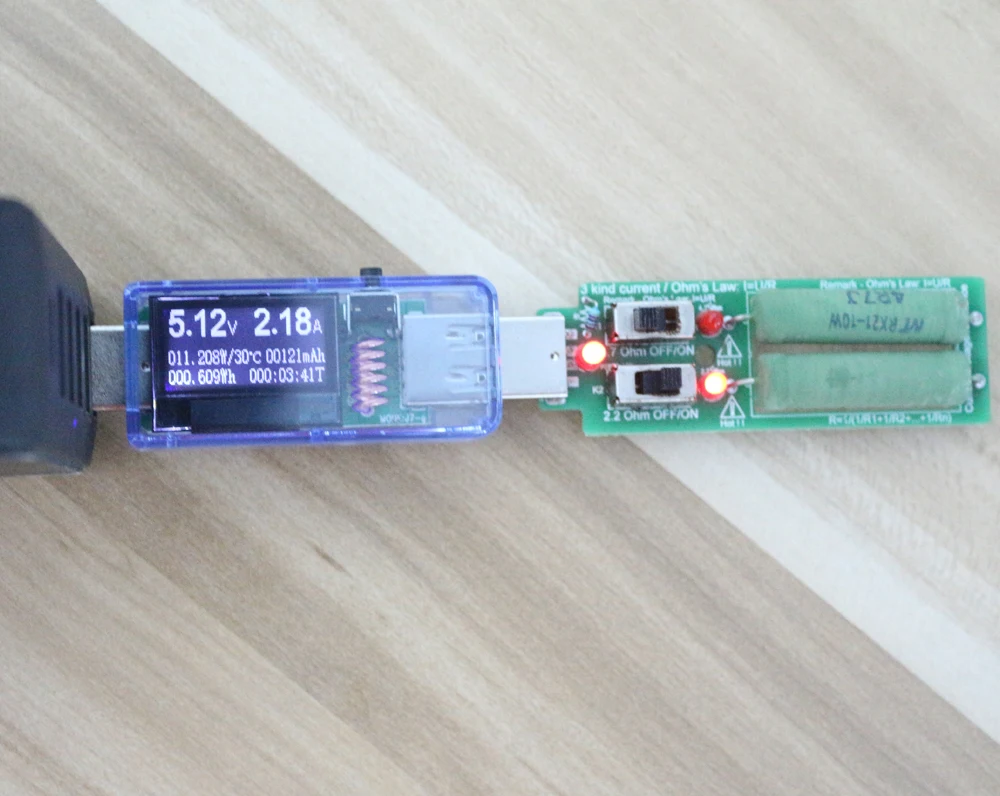
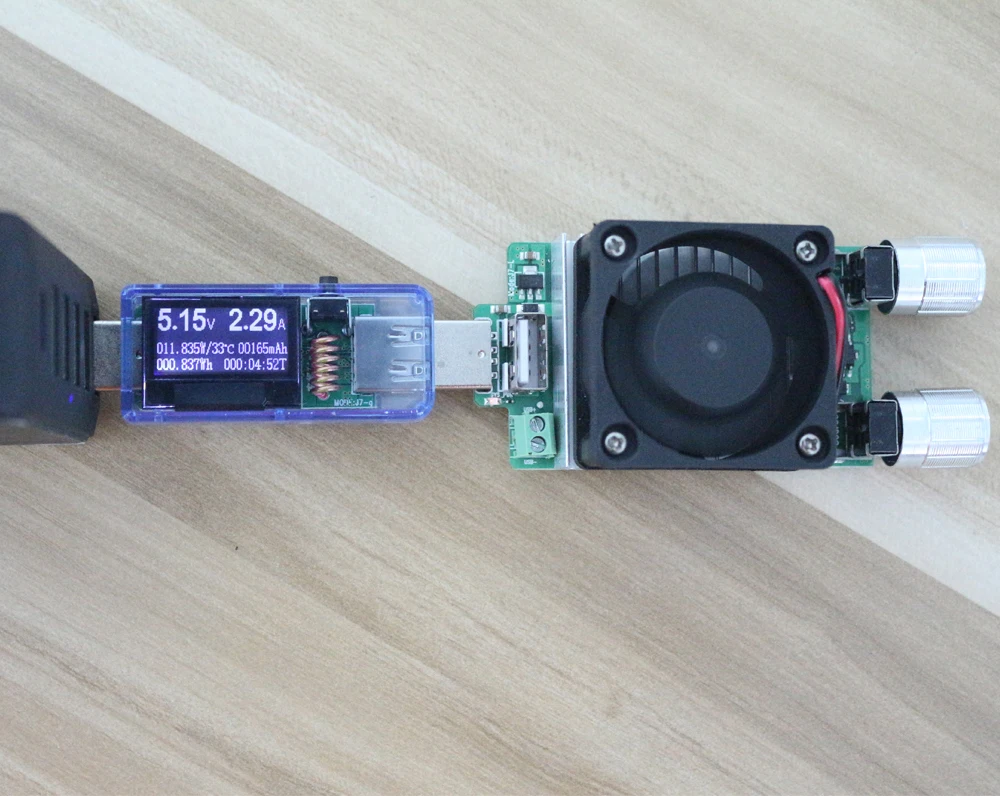
--- Charging for mobile power measuremen t---









User Application cases:
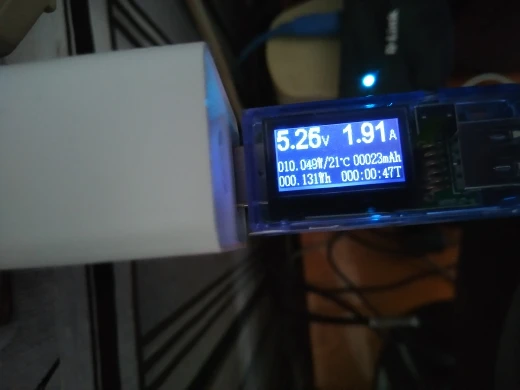



--- Measuring interface more ---
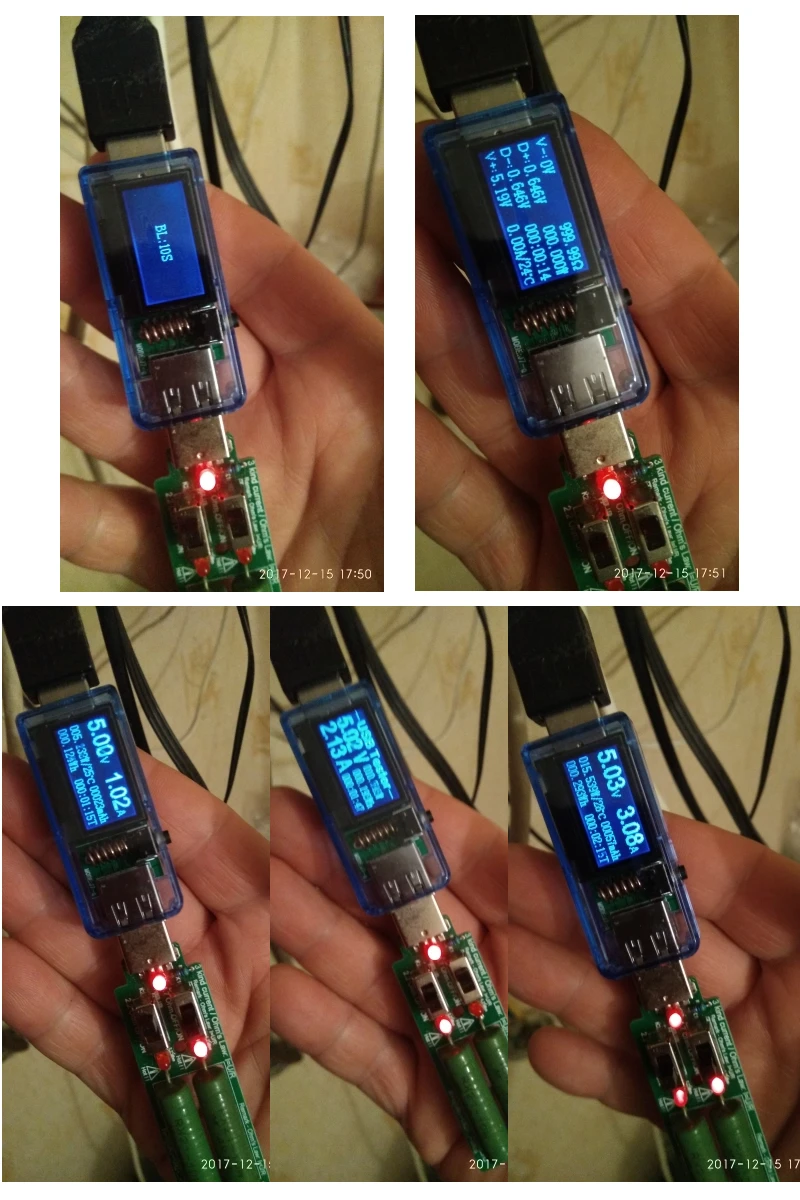
--- Measuring interface more ---

FAQ
1. Why does the USB tester show 0.01A or other current when the load is not connected?
A: 1. This situation shows that the 0.01A temperature drift may be caused by the temperature drift current, make sure the USB tester is not connected to any load, and then press the button in the main interface 7 times, you can calibrate the current 0.00A!
2. Why does the USB tester show 0.01A or other current when connected to a load?
A: 1. Our USB test instrument using software calibration technology, in the case of no power, press and hold the USB tester's key, insert the USB charger, enter the USB tester background, shows 0.00A, long press the key , The screen appears "RESET" to restore the factory settings!
3. How to set the backlight?
A: The general factory settings, set the backlight is turned on is 10s Time, please click the button to switch to the BL: ON interface, press the button for three click consecutive strikes (-) or double-click (+) to set the backlight, there are three modes to choose from, you can set the BL : ON (backlight open), BL: OFF (backlight off), BL: 1S-59S (set the 1S-59S automatically turn off the backlight time)
BL: 10S USB tester default backlight time is 10S, 10S automatically turn off screen brightness
BL: ON USB tester backlight is on, always on
BL: OFF USB tester backlight is off, there is no backlight








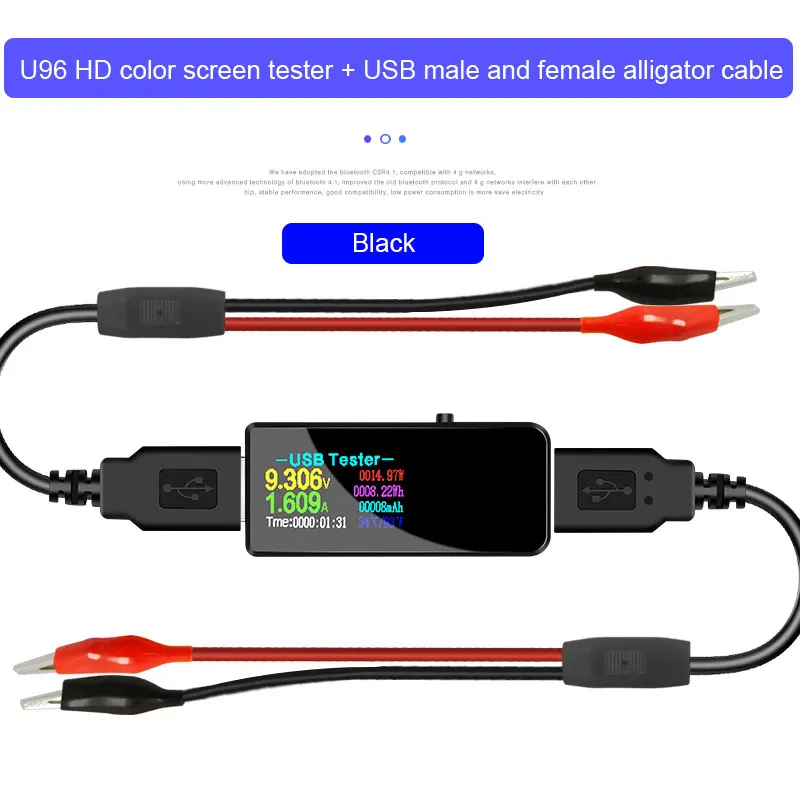







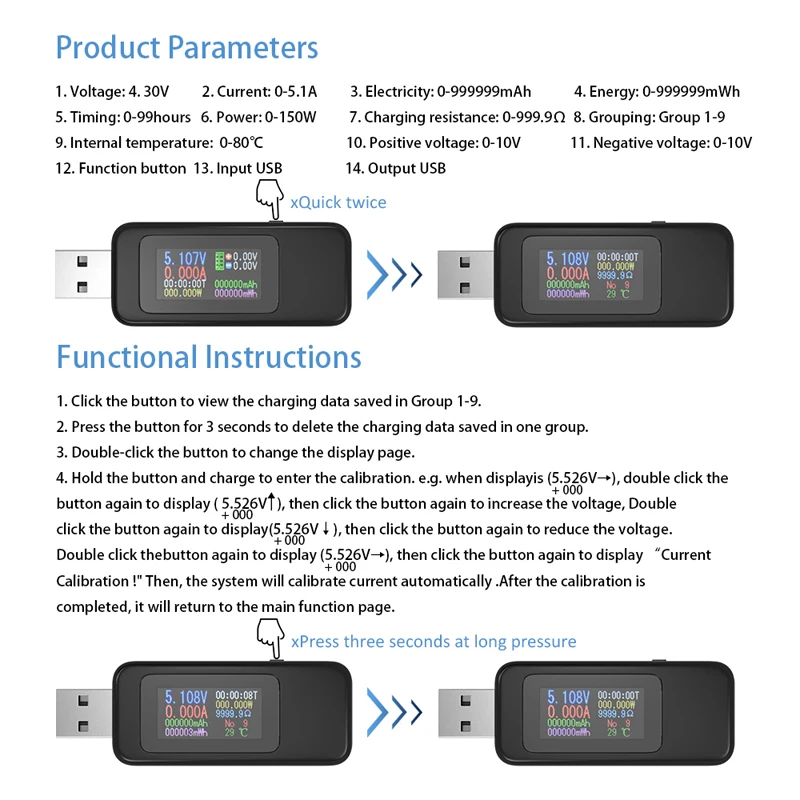





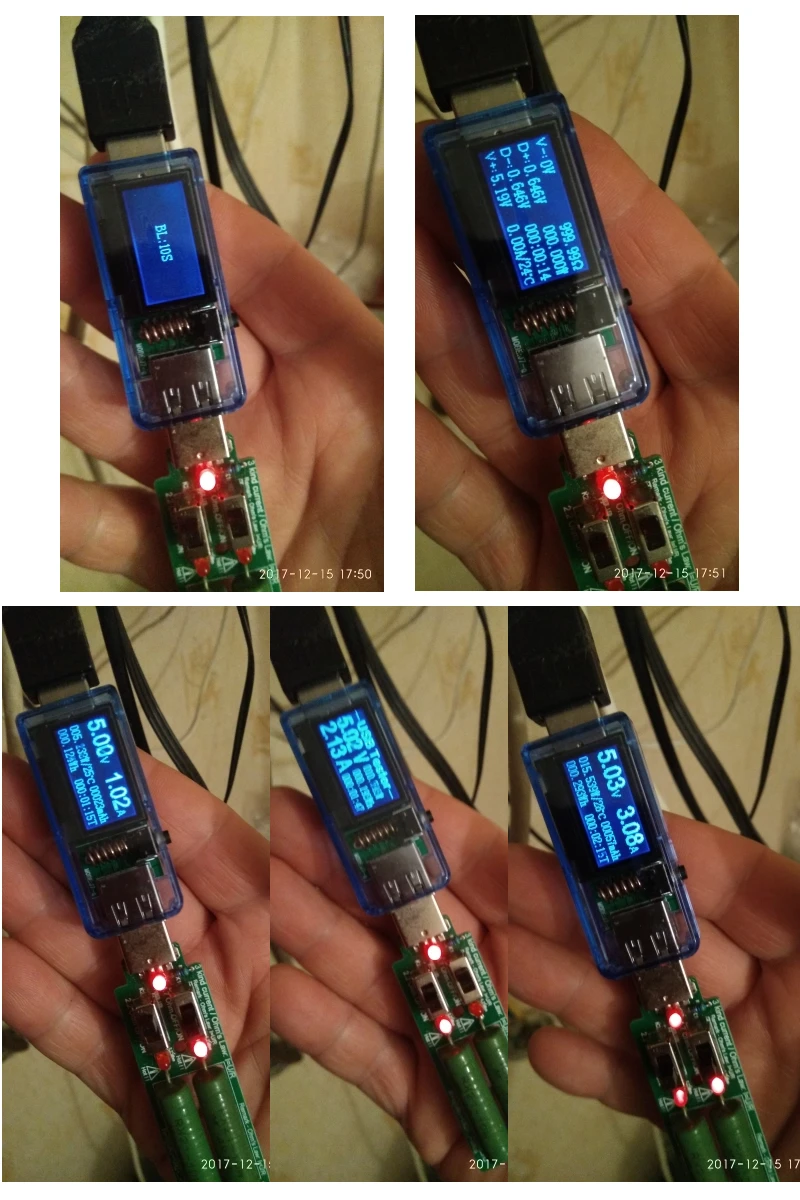
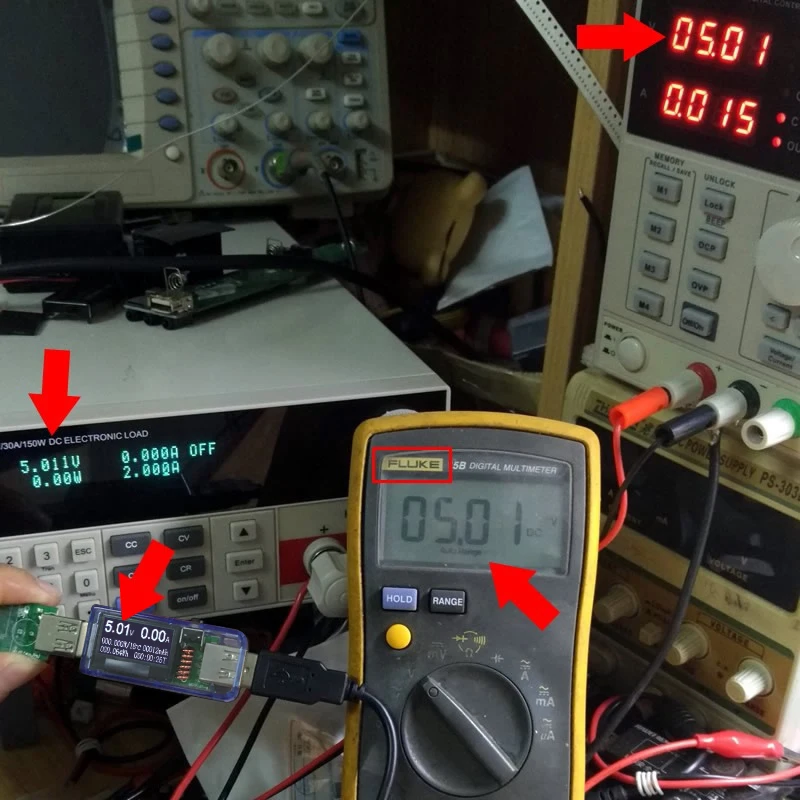

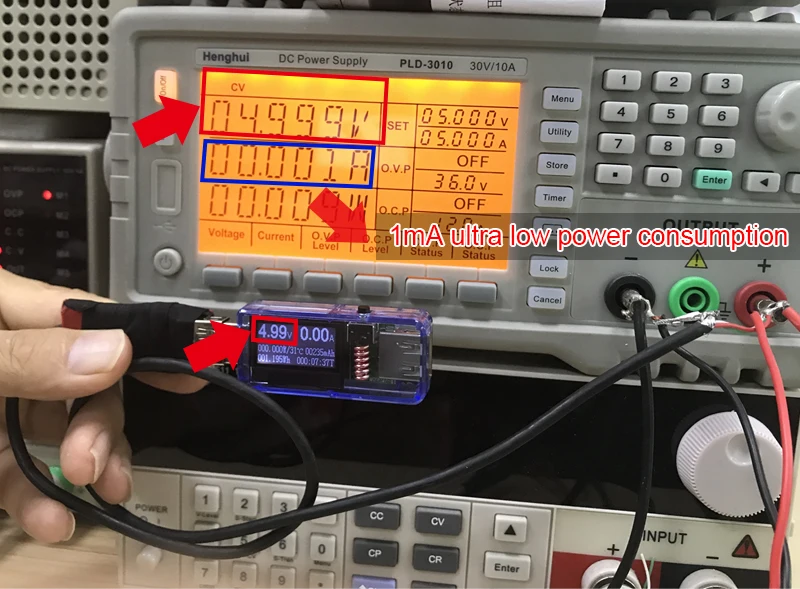
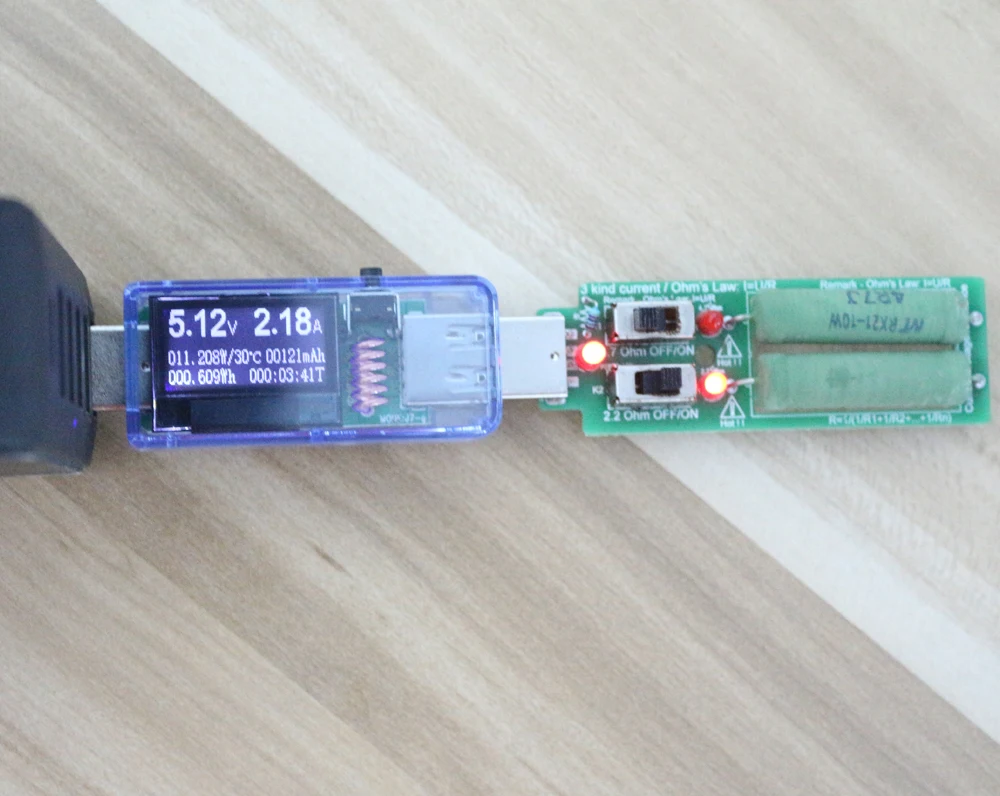
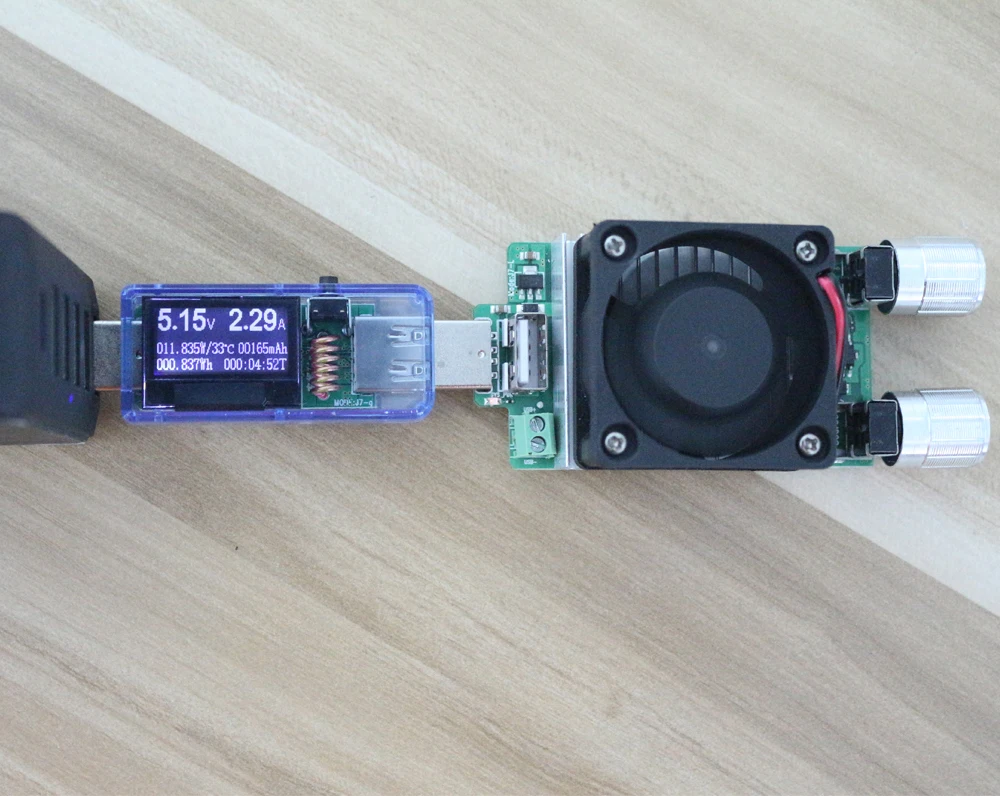









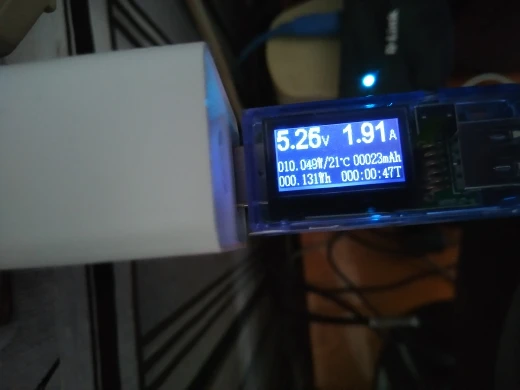






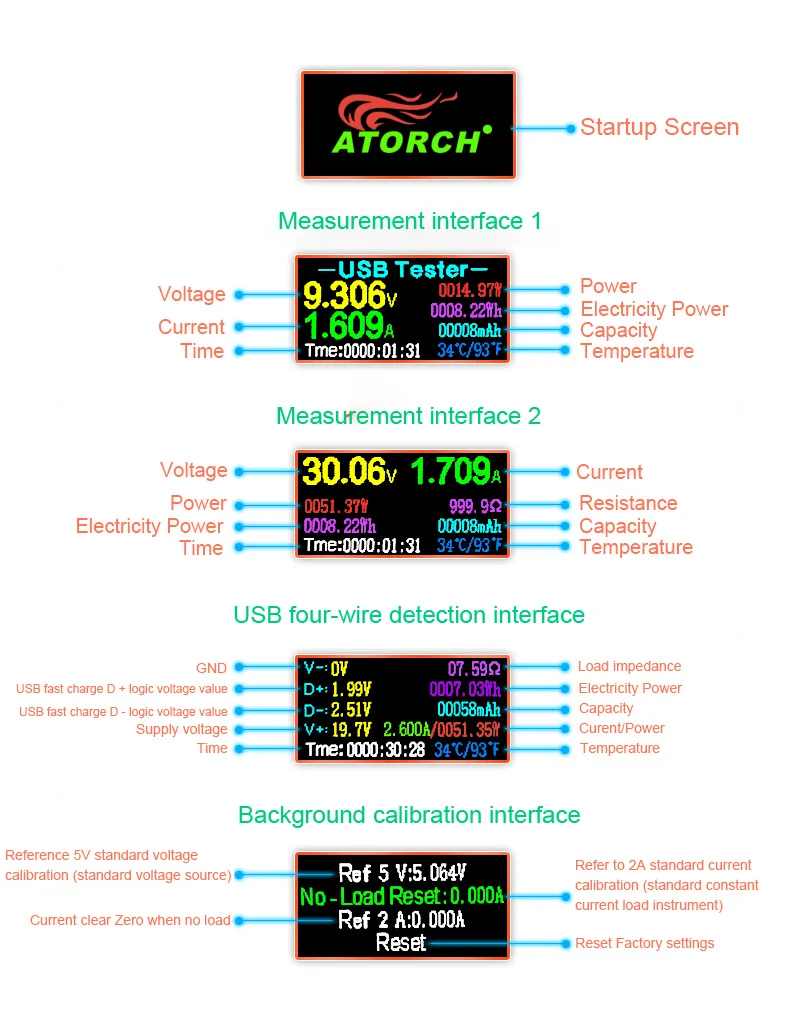


Comments
Post a Comment